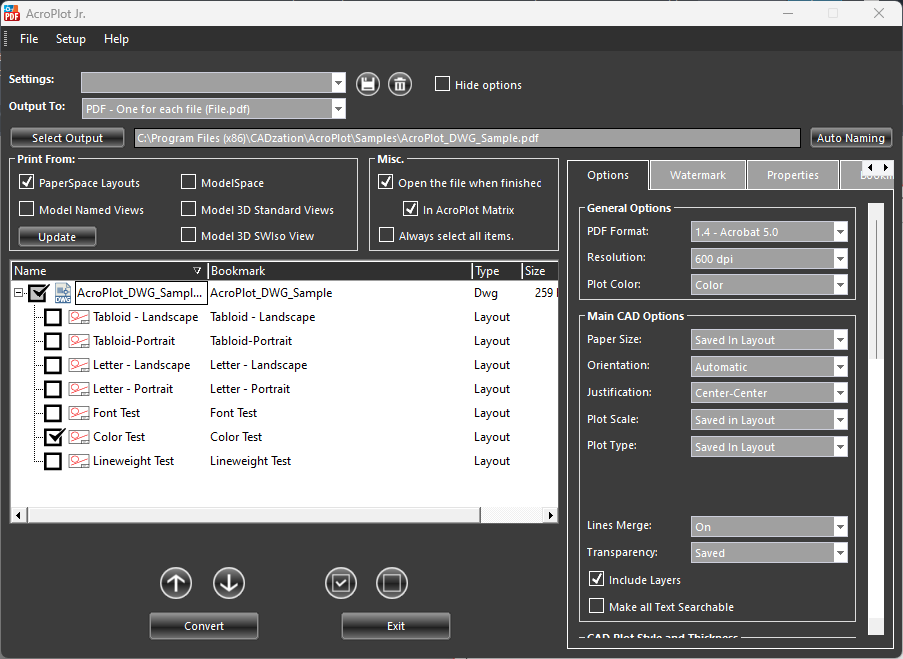Running AcroPlot Jr. From AutoCAD
For AcroPlot Jr. to work inside of AutoCAD, you can use the AcroPlot Admin program (when AutoCAD is closed) to install the menu and toolbar or you can manually load the AcroPlot.mnc file from the Menus folder in the AcroPlot Application folder into AutoCAD. The commands for the AcroPlot Jr. program are located in the AcroPlot.mnl file which is loaded along with the AcroPlot menu file. You could also load the acroplot.lsp file from the C:\Program Files\AcroPlot\Menus\AutoCAD folder and then type '' _cdznacroplotj '' in the AutoCAD command line to start AcroPlot Jr..
Once the AcroPlot menu and toolbar are loaded you can either access the AcroPlot Jr. program from the toolbar button  or from the [AcroPlot] menu in AutoCAD.
or from the [AcroPlot] menu in AutoCAD.
 or from the [AcroPlot] menu in AutoCAD.
or from the [AcroPlot] menu in AutoCAD.It may take a few seconds for the AcroPlot Jr. dialog to appear, but when it does you can select the layouts, views, or layers that you want to plot. You can also select to output the PDF to a single PDF file or to multiple PDF files.