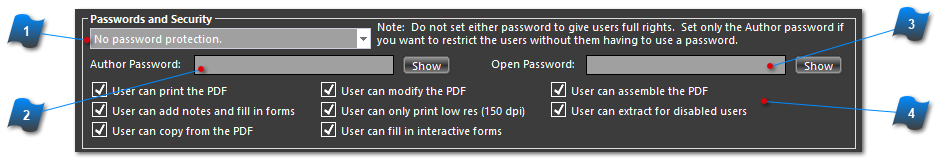Security SettingsNote: The grayed-out options above are only available if 128 Bit (Acrobat 5.0 and newer) is selected.
User can print
When selected the user will be able to print the PDF document.
User can add notes and fill in forms
When selected the user will be able to add notes or fill in form fields in a PDF document.
User can copy from the PDF
When selected the user will be able to copy objects from the PDF document.
User can modify the PDF
When selected the user will be able to make changes to the PDF document.
User can only print low resolution (150 DPI)
When selected the user will only be able to print the PDF at low resolution regardless of the physical print device.
User can fill in interactive forms
When selected the user will be able to enter data in to PDF files that contain form fields.
User can assemble the PDF
When selected the user will be able to insert, delete, reorder, and rotate pages in the PDF.
User can modify the PDF
When selected the user will be able to edit text, line work, and images in the PDF.
User can extract for disabled users
When selected the user will be able to view and print with screen reader application for users with disabilities.
|