Configuring Océ Publisher 1.6
Although AcroPlot Repro can configure the Océ Publisher 1.6 software through our Setup dialog you can also manually configure it yourself if you want. Océ Publisher 1.6 software does allow AcroPlot Repro to be defined as the processing engine for PDF only. AcroPlot Repro can not process DWF or PLT files inside the Océ Publisher 1.6 software application.
The standard command line call to use AcroPlot Repro if it is installed in the default location is:
On 32 bit systems
C:\Program Files\AcroPlotRepro\AcroPlotRepro.exe -r400x400 -sOutputFile="%d\%06d.tiff" "%f"
On 64 bit systems
C:\Program Files\AcroPlotRepro (x86)\AcroPlotRepro.exe -r400x400 -sOutputFile="%d\%06d.tiff" "%f"
If you would like to perform the conversion at a different resolution you can change the -r400x400 to:
-r150x150
-r200x200
-r300x300
-r400x400
-r600x600
Additionally you can add some of the command line parameters found in the Calling from the Command Line->Command Line Parameters section of the help. The valid parameters to use are -dDitherType, -dRemoveWhiteSpace, -dAdjustStroke, -dBrightness, -dMinLineWidth, -sPDFPassword, -dDialogProgress, -dDialogFont, and -dDialogErrors. It's best to place these between the -r and -sOutputFile parameters. As an example if you want to always use the AcroPlot Repro Enhanced Dithering 2 pattern and not remove the white space around the file the command line parameter would change to.
C:\Program Files\AcroPlotRepro (x86)\AcroPlotRepro.exe -r400x400 -dDitherType=11 -dRemoveWhiteSpace=0 -sOutputFile="%d\%06d.tiff" "%f"
1.) Océ Publisher typically uses the standard install of Ghostscript. To use AcroPlot Repro change the Ghostscript path to the AcroPlotRepro.exe file. In Océ Publisher choose the Tools->Options menus.
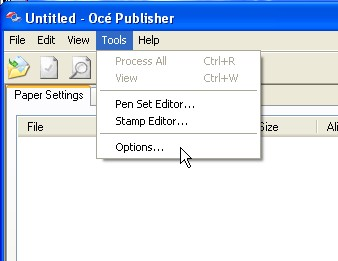
2.) Then select the Postscript / PDF Option and find the Ghostscript section.
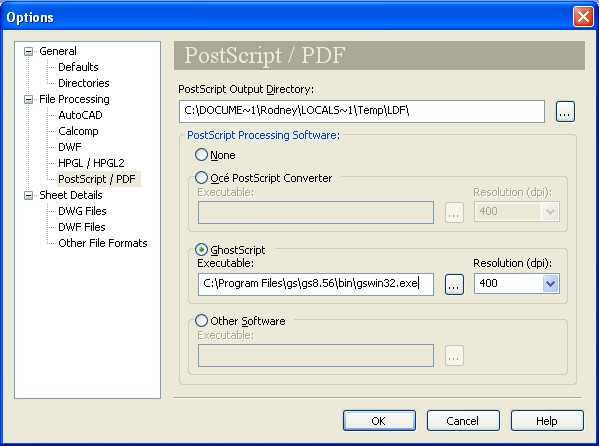
3.) To use AcroPlot Repro as the PDF file processor in Oce Repro Desk change the path to AcroPlotRepro.exe where the Ghostscript Postscript Executable Path normally goes. DO NOT TRY TO PUT IT IN THE Océ POSTSCRIPT CONVERTER section. ACROPLOT REPRO IS DESIGNED TO WORK AS AN EXACT Ghostscript REPLACEMENT AND HENCE NEEDS TO GO THERE.
The path to our file is typically C:\Program Files (x86)\AcroPlotRepro\AcroPlotRepro.exe (64 bit) or C:\Program Files\AcroPlotRepro\AcroPlotRepro.exe (32 bit)
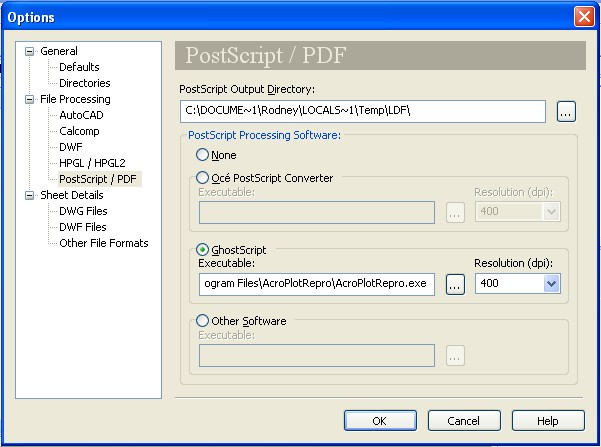
4.) Then select OK to save the settings.