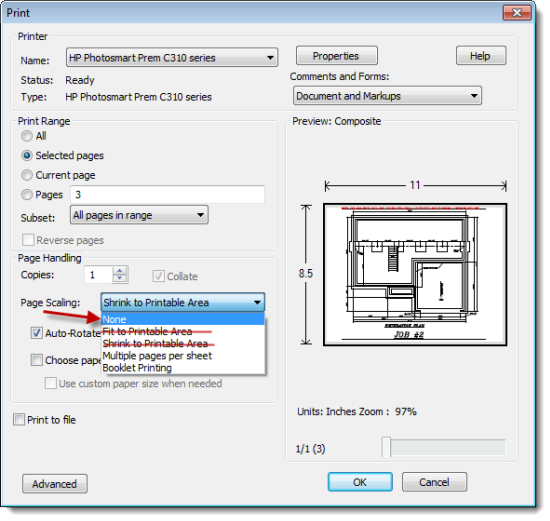The PDF Doesn't Print To Scale From Adobe Reader
If the PDF that AcroPlot creates looks correct but it doesn't print to scale then it is likely that you have the settings on in Adobe to resize the plot to fit the page.
Basically all printers and plotters have an unprintable area (margins) on the page. For example, if you had enabled the Pc3 and Pmp files then the resulting PDF file could have an image that is exactly 8.5" x 11" inches. If you try to print this to an HP Inkjet that has a top margin of 0.25" and a bottom margin of 0.47", then the resulting length that it can actually print the image on is 10.28 inches. To fit the entire plot, the Adobe Reader may have to plot at a scale of 10.28/11.0 or 93%. Since the Adobe products will actually look at the area that includes and image you never really know what scale you may get.
To fix this problem make sure that "None" is selected in the Page Scaling / Shrink to Printable Area dropdown box.
Do NOT select:
-
Fit to Printable Area
-
Shrink to Printable Area