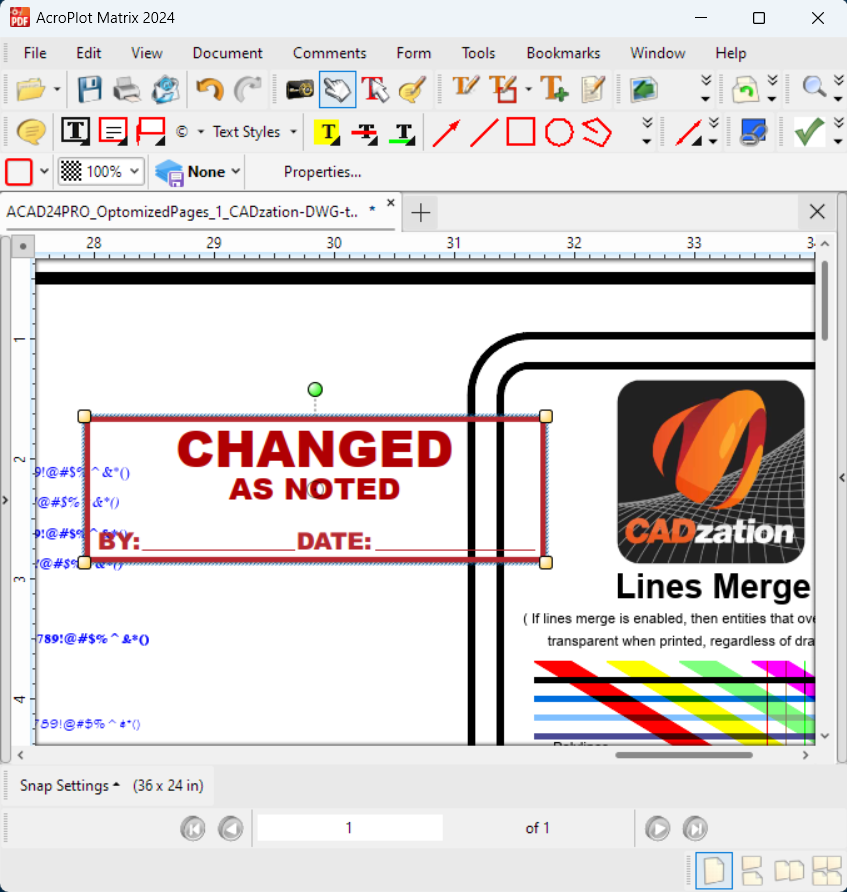Modifying Existing AcroPlot Matrix PDF Stamp Collections
The stamp collections installed as a part of AcroPlot Matrix can be modified by opening the stamp source files, changing the stamp text, and then saving the file with the new modifications. Not all stamp source files in PDF applications can be modified this way. The stamp source files in AcroPlot Matrix have been created to contain interactive PDF fields that allow fast and easy modifications.
The example below demonstrates how to modify the text in an existing stamp in AcroPlot Matrix.
1. Launch AcroPlot Matrix and open a stamps collection source file found in:
C:\Program Files (x86)\AcroPlot\Stamps\ENU
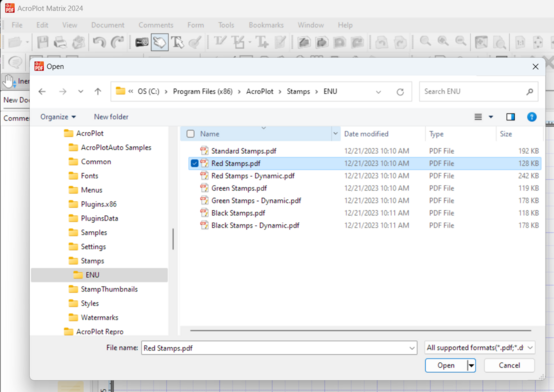
2. Depending on the settings in your AcroPlot Matrix, the parts of the file that are changeable may or may not be highlighted in light blue. To enable form field highlighting, either select the “Highlight Fields” button if available or go to EDIT > PREFERENCES > FORMS and select the “Highlight All Form Fields” checkbox and then select the “Apply” button. This setting is not needed to edit a stamps source file PDF, but it does assist in quickly determining which parts of the stamp are changeable.
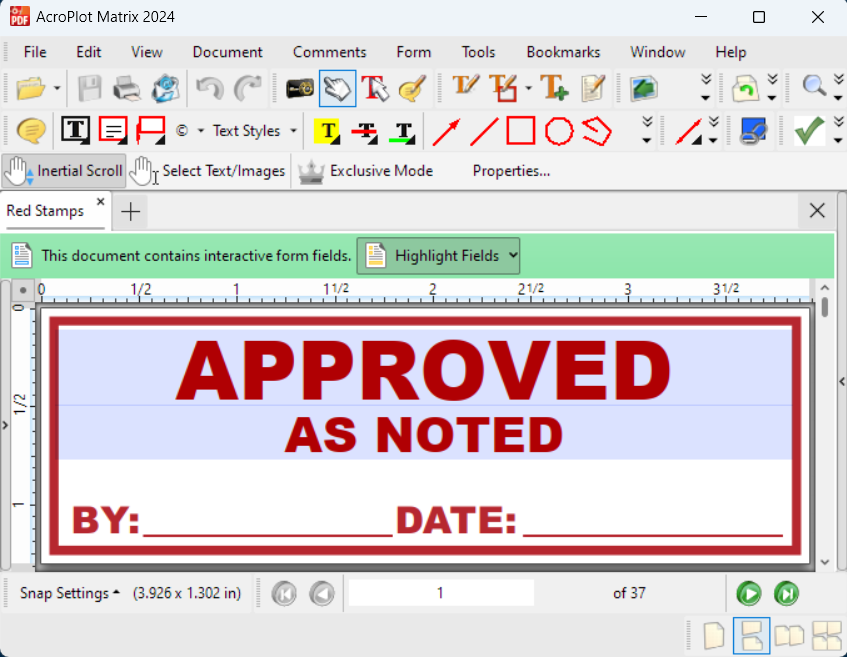
3. Select a stamps collection that needs to be modified and make sure the “Hand Tool” is selected so you can click on the text to begin editing. In the example below, modify the word “APPROVED” to “CHANGED”.
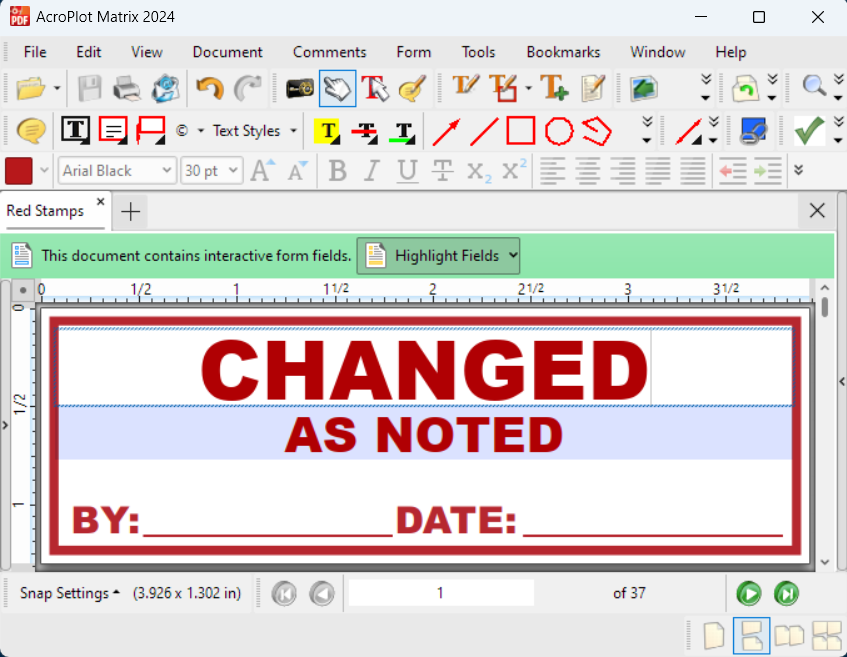
4. When done modifying the stamp select FILE > SAVE AS to a different folder and close the AcroPlot Matrix application.
NOTE: MS Windows versions 7 and later have a security feature that will not allow users to save work to the
“C:\Program Files” or “C:\Program Files (x86)” areas of the computer.
In this example, the updated file is temporally saved to the desktop.
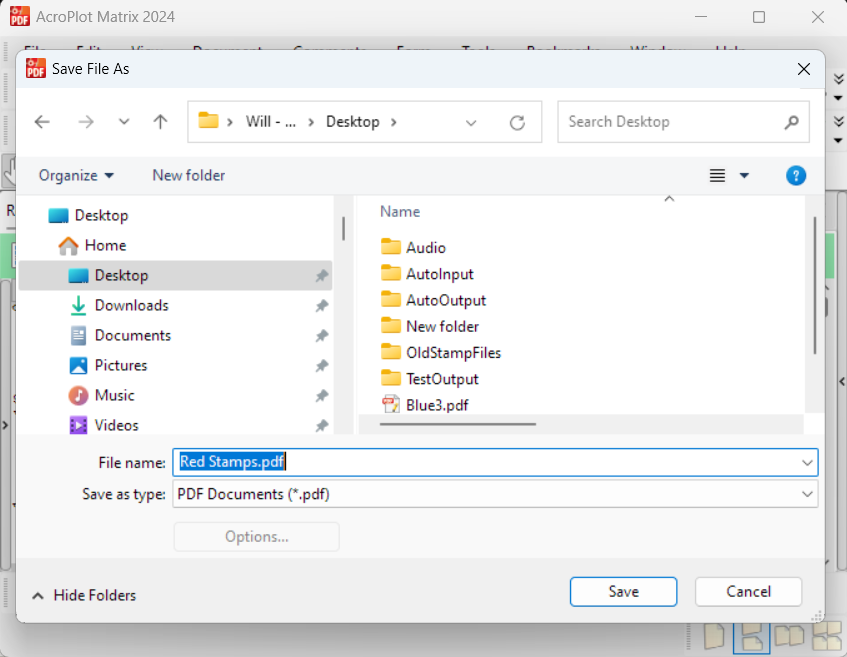
5. Next, copy the updated “Red Stamps.pdf” from C:\Desktop and delete the existing file in the
C:\Program Files (x86)\AcroPlot\Stamps\ENU folder before pasting it in.
Otherwise, if the file is pasted in, Windows will append the duplicate file with “Red Stamps - Copy.pdf,” which will create a second set of Red Stamps in the AcroPlot Matrix Stamps Palette.
Some users may need Administrative Rights on their PC to modify files in this folder.
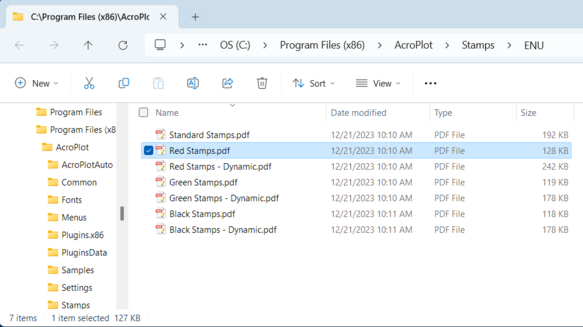
6. Launch AcroPlot Matrix, open a document, and use the updated stamp.