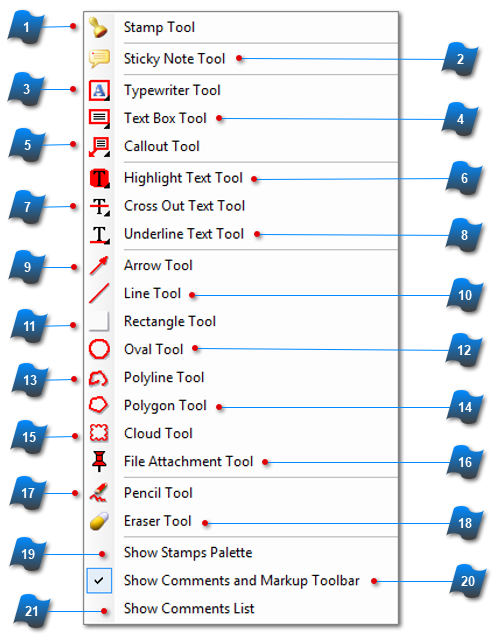Comment and Markup Tools
|
See Rectangle Tool in the Shapes Toolbar section for additional information
|
|
See Circle/Ellipse Tool in the Shapes Toolbar section for additional information
|
|
See Polyline Tool in the Shapes Toolbar section for additional information
|
|
See Polygon Tool in the Shapes Toolbar section for additional information
|
|
See Cloud Tool in the Shapes Toolbar section for additional information
|
|
See File Attachment Tool in the Shapes Toolbar section for additional information
|
|
See Pencil and Eraser Tool in the Markup and Comments Toolbar section for additional information
|
|
See Pencil and Eraser Tool in the Markup and Comments Toolbar section for additional information
|
|
This command displays the Stamps Palette for organizing stamps. Same as clicking the Stamps dropdown and selecting Show Stamps Palette at the bottom of that window.
See Working With Stamps for additional information.
 |
|
Toggles the display of the Comments and Markup toolbar. The default is checked (visible).
|
|
Displays the Comments Pane in the Panes Panel area. If the Comments Pane is not yet active, this command will activate it and bring it to the forefront. If the Comments Pane is already active, this command simply brings it to the forefront.
|