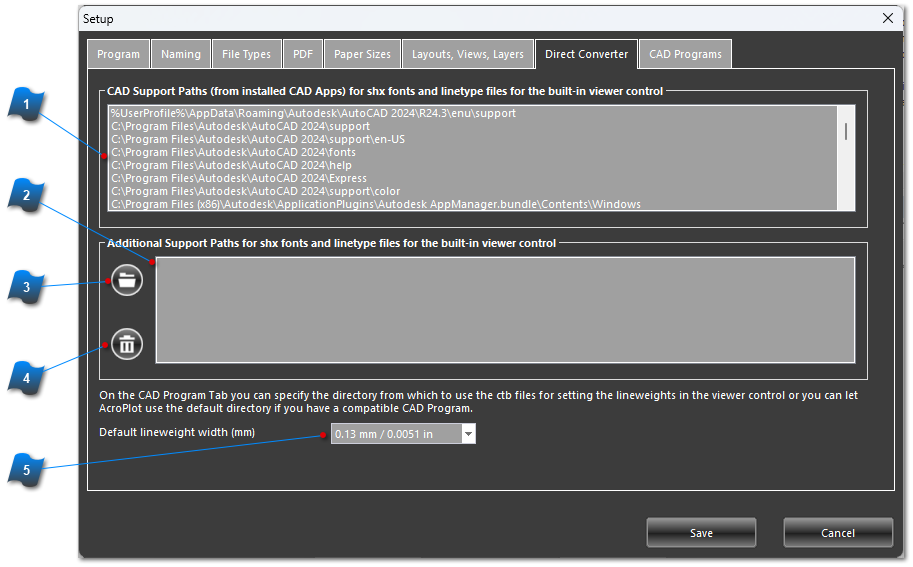|
|
|
 AutoCAD Support PathsAcroPlot locates and lists the paths where the shx fonts and linetypes reside for the built-in viewer control to use.
| |
 Additional Support PathsThis area is used to list additional paths to shx fonts and linetype files for the built-in viewer control to use.
Use the Browse button to locate these files.
lineweights in the viewer control or you can let AcroPlot use the default folder if you have
AutoCAD or AutoCAD LT installed.
| |
 Browse for Folder ButtonClick this button to open the Browse for Folder dialog box, then browse to the location of the additional support files to add to the list.
| |
 Remove Folder ButttonClick this button to remove the selected path from the list.
| |
 Default lineweight width listboxSelect the default lineweight width from this dropdown list. This is equivalent to the LWDEFAULT system variable in most CAD systems.
| |
|
|
|
|